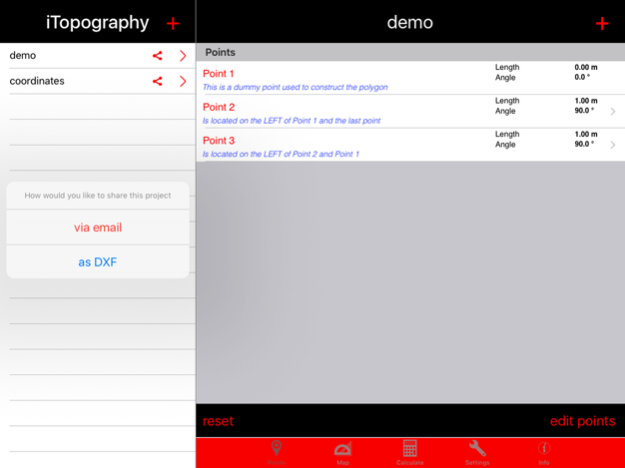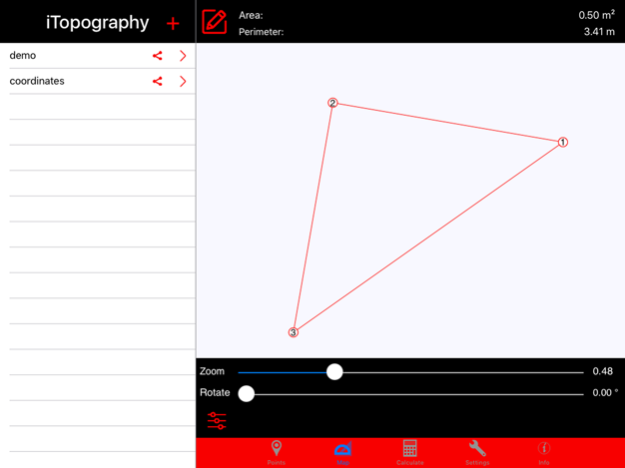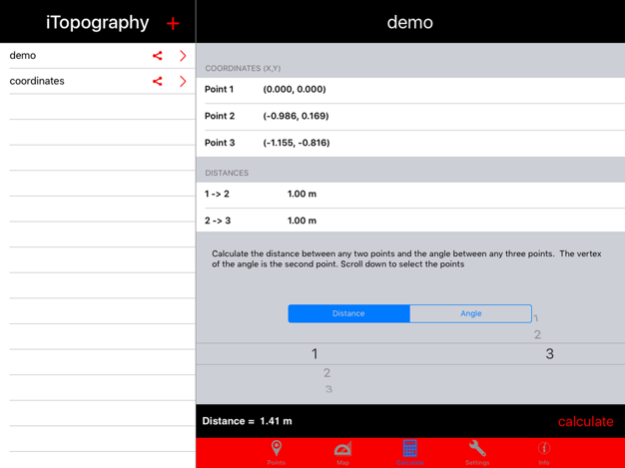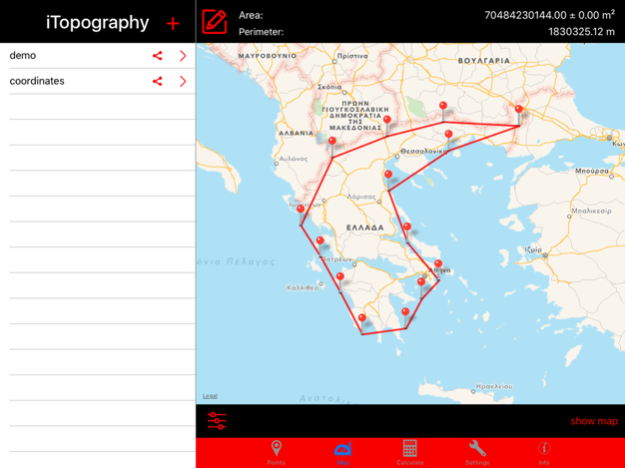iTopography - Area Calculator 4.3.5
Paid Version
Publisher Description
Key Features:
- Computes the angles of any up to 5 vertices polygon
- Obtain coordinates (longitude, latitude) from the Google Map
- Create an infinite number of projects
- Import simple DXF files
- Email the data (longitude, latitude and altitude, and the coordinates of the points)
- Export the coordinates in a DXF file and then email it
- Zoom in/out on the map
- Rotate the map (360 degrees)
- Manually add points by giving the Longitude/Latitude of the point
- Compute the area of any sub-region on the fly
--------------------------------------------------
Calculating the area of a surface has never been easier!
Whether you are a civil engineer, a topographer, a student or a person who likes to build things on his/her own, you will find iTopography an invaluable tool.
iTopography is developed on the premise that a surface can be approximated as a polygon of finite number of lines and vertices (points). Therefore, iTopography can calculate the area of any surface, whether this surface is a garden, the living room, a field or even a geometrical shape for a homework class.
iTopography uses the GPS device to obtain the longitude and latitude of the current position. In the case of a weak signal (e.g., inside the house), the user is asked to give the distance and angle between two adjacent points.
In order for iTopography to compute the area of a surface, the user must move along the borders of the surface in a clockwise or counter-clockwise direction. When the user inserts a point, iTopography will connect the adjacent points with a straight line, draw the surface, and calculate the area of the surface along with its perimeter.
Jun 25, 2021
Version 4.3.5
Fixes a bug in the code that imports DXF files
Several minor changes in the UI (both iPhone and iPad)
About iTopography - Area Calculator
iTopography - Area Calculator is a paid app for iOS published in the System Maintenance list of apps, part of System Utilities.
The company that develops iTopography - Area Calculator is i-SmartSolutions. The latest version released by its developer is 4.3.5.
To install iTopography - Area Calculator on your iOS device, just click the green Continue To App button above to start the installation process. The app is listed on our website since 2021-06-25 and was downloaded 6 times. We have already checked if the download link is safe, however for your own protection we recommend that you scan the downloaded app with your antivirus. Your antivirus may detect the iTopography - Area Calculator as malware if the download link is broken.
How to install iTopography - Area Calculator on your iOS device:
- Click on the Continue To App button on our website. This will redirect you to the App Store.
- Once the iTopography - Area Calculator is shown in the iTunes listing of your iOS device, you can start its download and installation. Tap on the GET button to the right of the app to start downloading it.
- If you are not logged-in the iOS appstore app, you'll be prompted for your your Apple ID and/or password.
- After iTopography - Area Calculator is downloaded, you'll see an INSTALL button to the right. Tap on it to start the actual installation of the iOS app.
- Once installation is finished you can tap on the OPEN button to start it. Its icon will also be added to your device home screen.